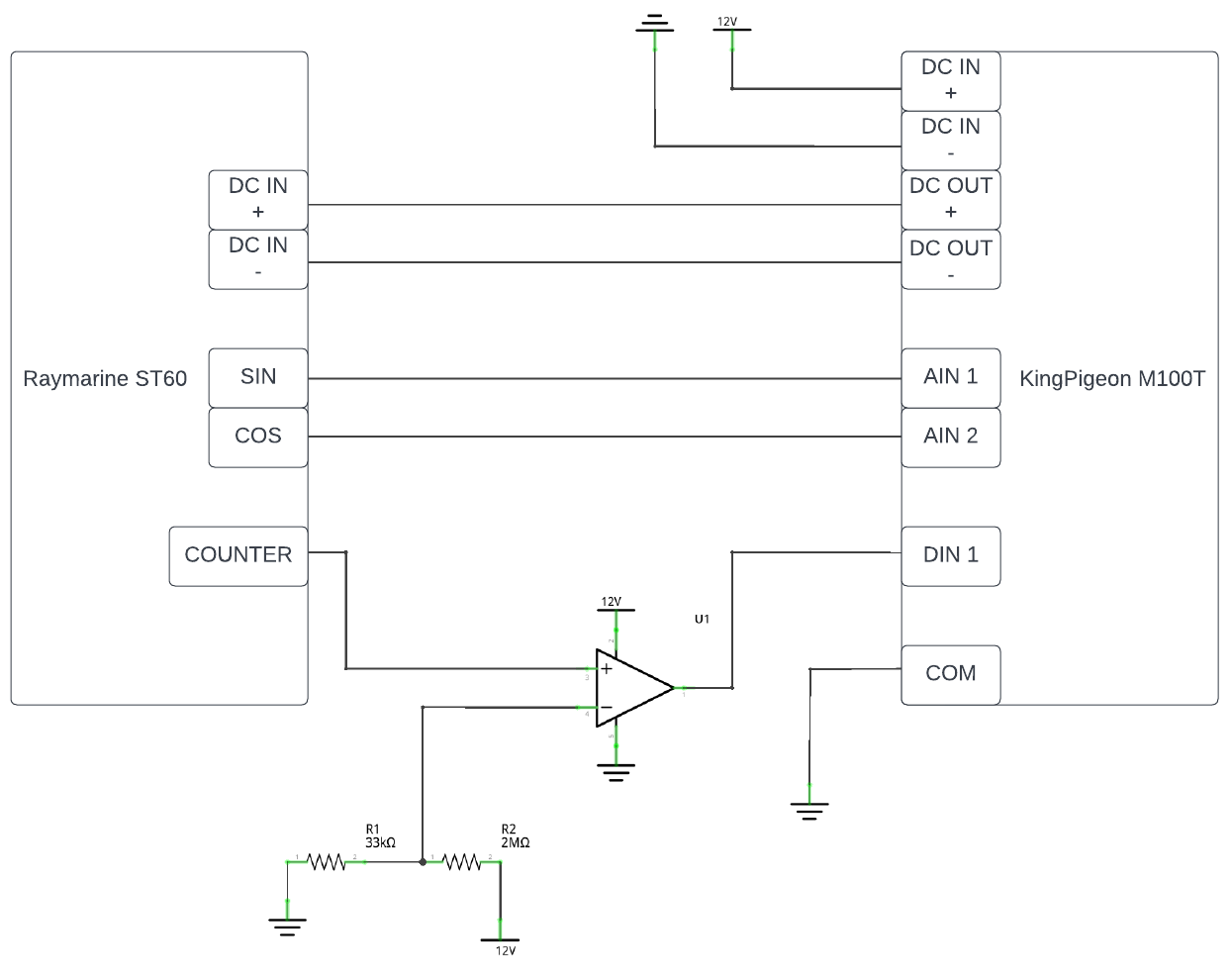Hardware setup
If you do not have the hardware, you can skip this chapter. The data will be recreated using a modbus simulator.
KingPigeon / BLIIOT M100T
After a reset, King Pigeon / BLIIOT devices are on the IP address 192.168.1.110. You will need to give your computer an address on 192.168.1.0/24 in order to exchange with the device.
sudo ip a add 192.168.1.1/24 dev eth0 # eth0, enp0s20f0u4u1 or whatever is your ethernet card name
ping 192.168.1.110 # check that you can ping the device
You can change your device’s config with your browser at http://192.168.1.110. The default username and password are admin.
Make sure you can ping your device.
Raymarine ST60 wind vane
You can find the service manual of the Raymarine wind vane here.
Electronics
In order to have better results on the counter, you can create a comparator with an operational amplifier. Thanks to this assembly, the KingPigeon / BLIIOT device gets either 0V or 12V.