Prerequisite
Requirements
The web interface of redpesk works on Firefox 80 and later, Chromium or Chrome 80 and later.
Other browsers like Edge, Opera or Safari can be used but we cannot guarantee a smooth experience in that case.
To access the redpesk web UI, you will need a github account (register to GitHub) and then you will be able to sign-up to redpesk.
Authentication
You can simply log in using your github account by clicking on the Log in with GitHub button, and following the instructions from the provider, in this case authorizing redpesk to access your personal user data from your github account.
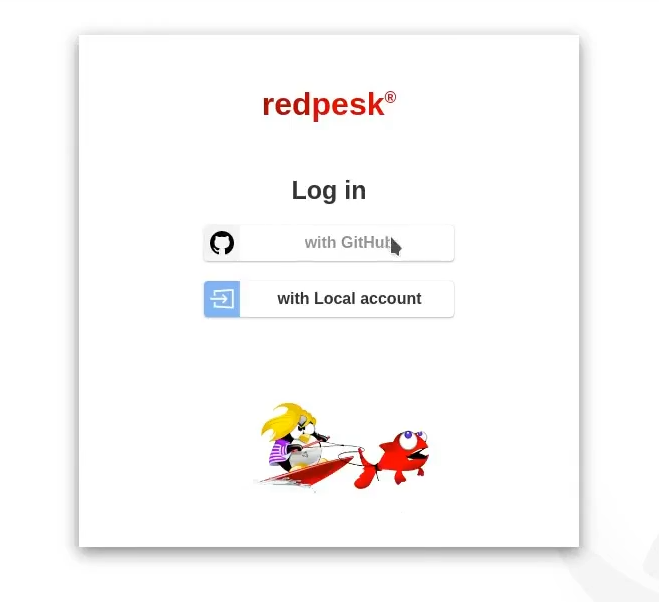
If you don’t already have a github account, we advise you to create one first.
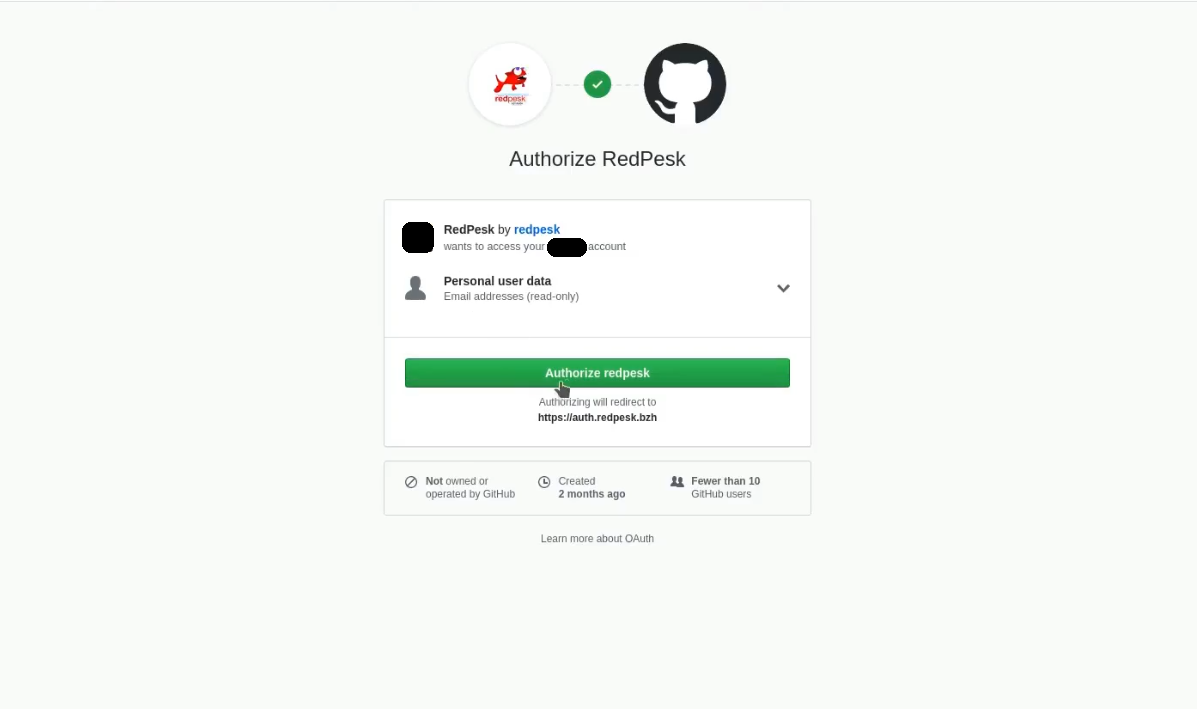
If everything worked out as expected, you will be directed to the redpesk dashboard. If that’s not the case, please contact our team, by sending an e-mail to support@redpesk.bzh and tell us what went wrong.