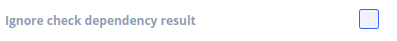Application source rpm
Introduction
The Source RPM (SRPM) is the first step in the build application process and since the release Armel-1.3, it may automatically be triggered by the factory build system.
The SRPM build includes two steps:
- build SRPM : a source RPM captures the source code and patches as they were at RPM build time
- check dependencies: allows the early detection of missing dependencies according to build requires written in the specfile.
To see information about SRPM build and dependencies check, click on the SRPM build status (eg. closed, failed, …) in order to open SRPM build view.
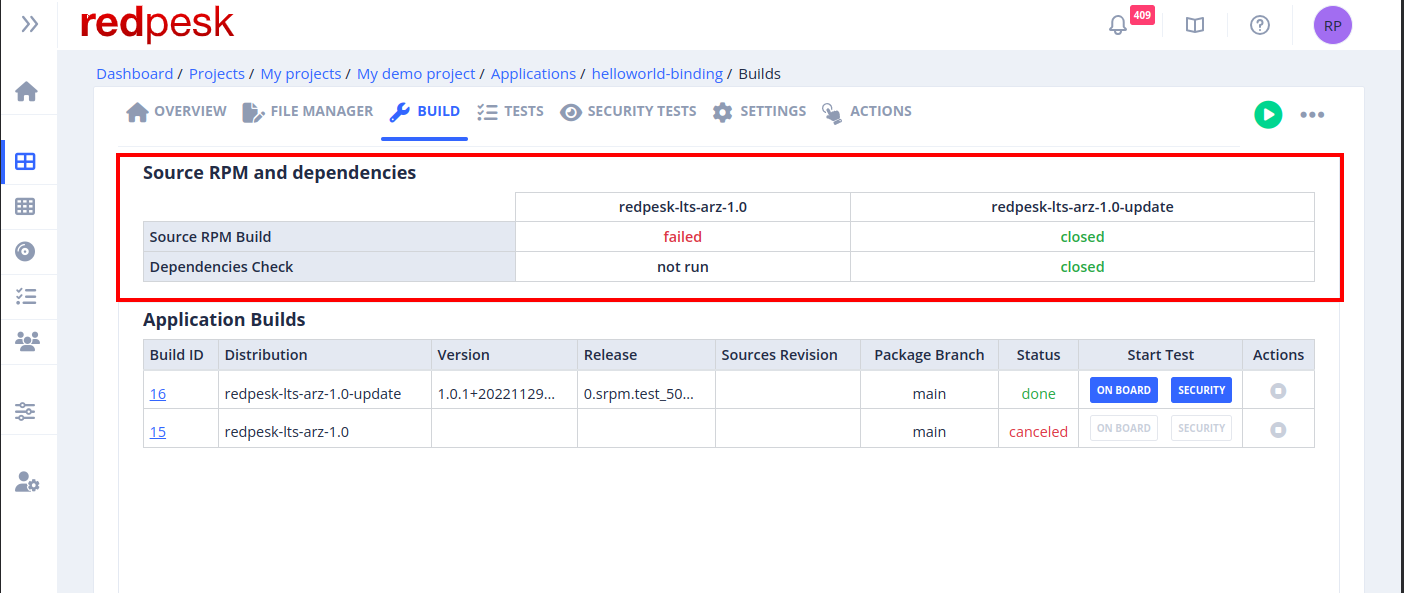
Build SRPM information and control
This view displays all SRPM build information and allows you to restart each step individually.
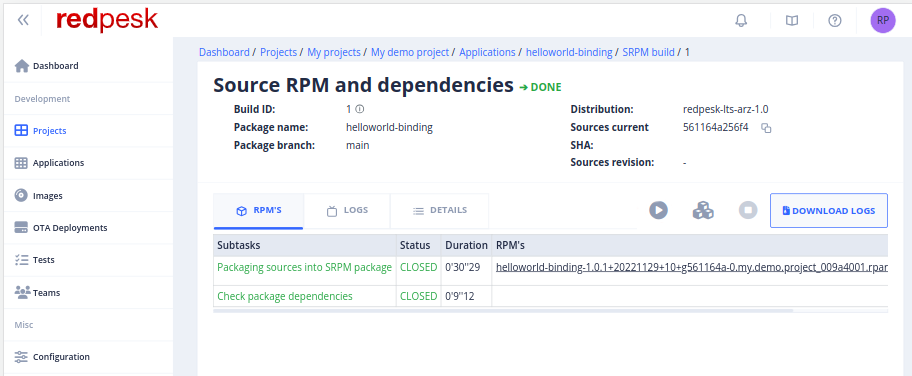
To restart the build SRPM (for the specific distribution) click on the button  .
.
To restart the check dependencies step, click on the button:  .
.
You can also cancel a SRPM build or download logs and resulting SRPM file using other icons.
Build SRPM Settings
If you want to manage yourself the build SRPM setting, please click on the application settings tab, in the section named Advanced settings.
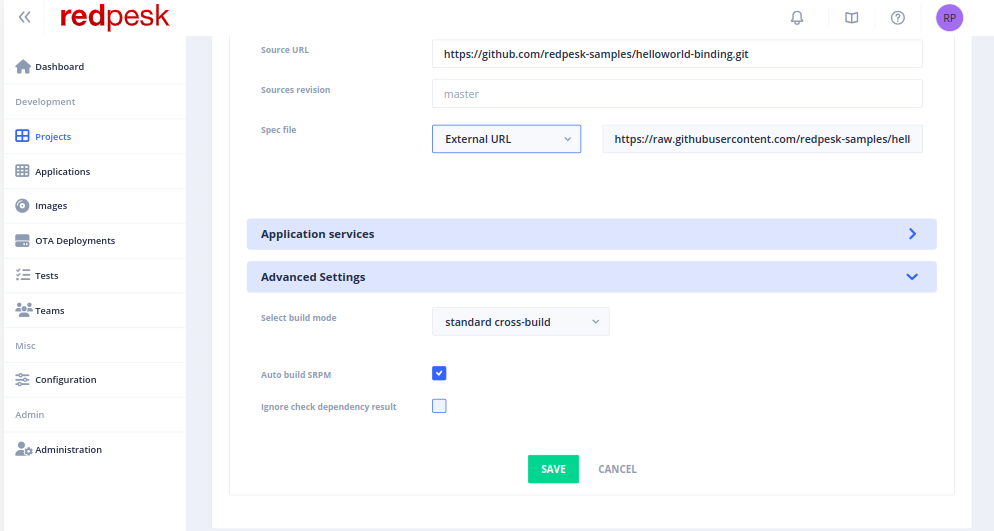
When Auto build SRPM setting is checked (default setup), a build srpm is automatically started for each distribution depending on application changes like application creation, file changes,… and uncheck it to disable.

If you want to ignore the check dependencies result, check Ignore check dependency result setting.