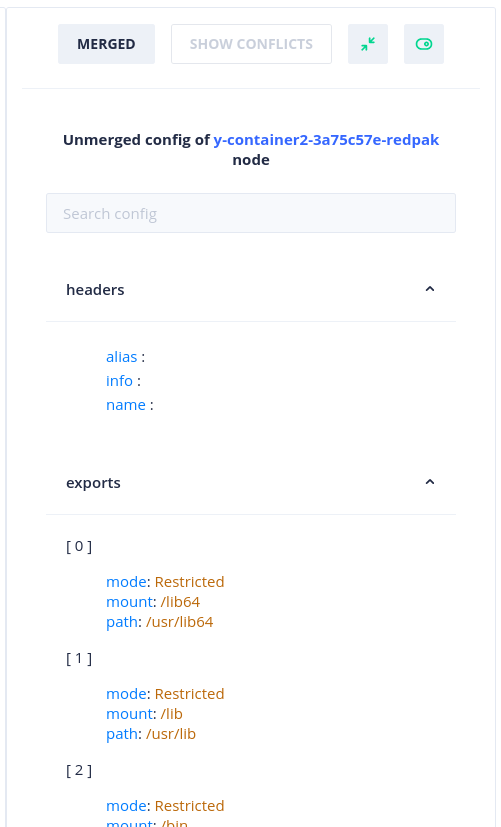Redpak container visualization
Container’s visualization graph will display a tree of containers (nodes) of the selected container (as a last node of the tree) and it’s higher-level inheritances.
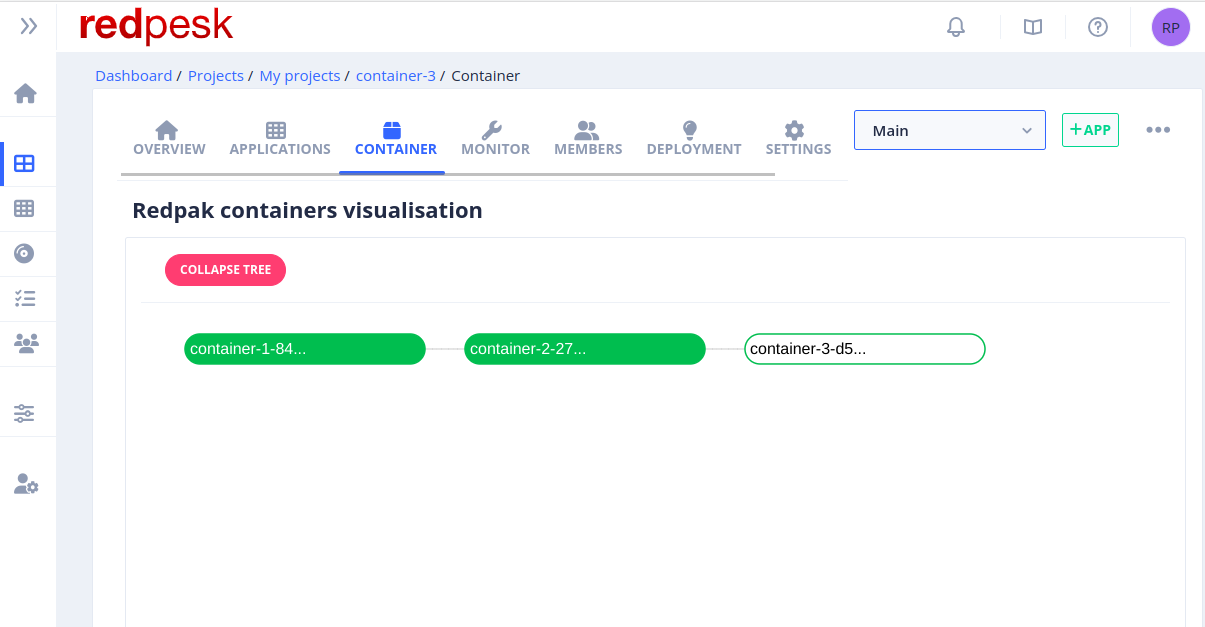
Hierarchy graph visualization
(If container project inherits from a standard project, only container project node will be displayed on the graph)
In order to visualize container’s inheritance graph:
- Click the
 tab on the sidebar to view all your projects
tab on the sidebar to view all your projects - Select a project from the list
- Click the
 tab in the container’s view menu
tab in the container’s view menu - Display/collapse full dependency graph for your container by clicking the
 or
or 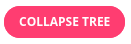 button
button - Click on individual node to show/hide node’s children
Container’s configuration view
Once the hierarchy graph is displayed:
- Click on the graph node to open a side window with it’s configuration
- Click the
 button to display merged configuration (containers configuration and it’s parent configuration)
button to display merged configuration (containers configuration and it’s parent configuration)
- Use search bar to find any string of characters within the configuration file *( minimum 3 characters are required)
- Click the
 button to display merged configuration conflicts
button to display merged configuration conflicts - Click the
 button to open or collapse all configuration fields
button to open or collapse all configuration fields - Click the
 button to toggle full screen/normal mode of the configuration window
button to toggle full screen/normal mode of the configuration window