-
Overview
-
redpesk OS releases
-
Security updates
-
Redpesk OS Tips and Tricks
-
Application Framework Manager
-
Application Framework Binder
-
APIs & Services
-
Security manager
-
OP-TEE within redpesk
-
Trusted Boot
-
Recovery features
-
redpak
-
Minimal image
- Reduce image size
- Optimizing boot time
-
Kernel fragments description
- Introduction to Linux Kernel Configuration
- 01 Disable IPC, Timers and Audit
- 02 Disable Kconfig, Scheduler and Initrd
- 03 Disable Perf, Profiling and Errata
- 04 Disable EFI, Power Management Debug and Energy Model
- 05 Disable Schedutil, CPUFreq Governors and Virtualization
- 06 Disable Kprobes and Jump Labels
- 07 Disable GCC Plugins and Function Alignment
- 08 Disable Partition Parsers
- 09 Enable Inline Spinlocks and Kernel Operations
- 10 Disable Swap, Memory Hotplug and KSM
- 11 Disable Networking IPv4, IPv6, Netfilter
- 12 Disable SCTP, VLAN, TIPC, BATMAN
- 13 Disable Wireless, Bluetooth, CAN and RFKILL
- 14 Disable PCI and Firmware
- 15 Disable GNSS and ProcEvents
- 16 Disable Block Storage NBD and AoE
- 17 Disable EEPROM and Misc Drivers
- 18 Disable Network Device Drivers
- 19 Disable PHY Drivers
- 20 Disable PPP, WLAN Coexistence, and Failover
- 21 Disable Input Devices
- 22 Disable Serial, TTY and TPM
- 23 Disable I2C, Power and Sensor Drivers
- 24 Disable MFD, Display and Media Drivers
- 25 Disable USB, Sound, RTC and VirtIO
- 26 Disable Filesystem Encodings and Compatibility
- 27 Enable Minimal Cryptographic Core with SHA3 and XTS
- 28 Disable Hardware Cryptography, Keep DRBG and Jitter Entropy
- 29 Disable Kernel Debugging Features
- 30 Disable Filesystem Verity and SecurityFS
-
Zephyr in Redpesk
-
PERM-CHECK extension
-
Mender redpesk (OTA)
-
Hardware support
- Download images
- Image metrics
- Trusted Boot
- Boards - ARM64
- Boards - x86_64
- Boards - Virtual
- Miscs
redpesk OS recovery tools binding
How it works
Restoring a redpesk OS partition is the goal of this binding:
- from the
/recoverypartition backup calledbackup.tar.gz - from a USB key with a redpesk image (or others depending on needs)
For that, your embedded system must have to boot on the redpesk /recovery partition. It contains an initramfs image which is a redpesk OS minimal image (with DHCP/Ethernet features and redpesk OS application framework). The recovery-tools-binding offers an API server running through a web socket (default port: 8080). It is accessible by using afb-client or the web interface:
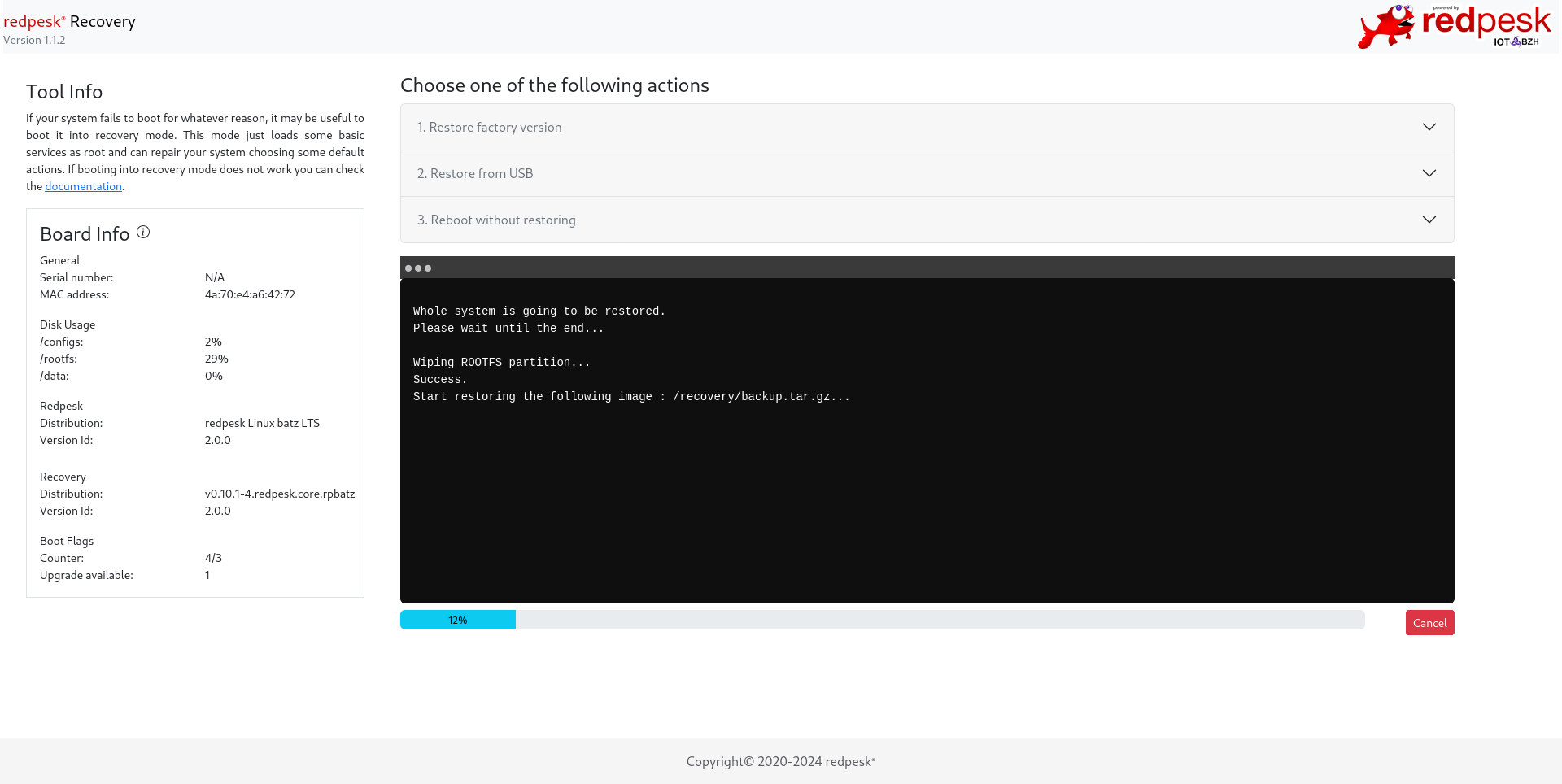
Structure
This binding is composed of some scripts useable from a web application. Its structure is quite simple to understand:
.
├── conf
│ └── spawn-recovery-config.json -> launching configuration
├── e2e -> Angular web-app tests
├── scripts
│ ├── check-update.sh -> to enable recovery mode
│ ├── get_board_data.sh -> for recovery information
│ └── restore_backup.sh -> to restore redpesk OS backup
└── src -> sources to build Angular web-application
Packaging
When you install the recovery-tools-binding package, the scripts & Angular web application are installed in /usr/redpesk/recovery directory. A systemd service unit is used to launch the recovery web application within a binder in addition to spawn-binding permissions.
[root@localhost ~]# rpm -ql recovery-tools-binding
/usr/lib/systemd/system/redpesk-recovery-app.service
/usr/redpesk/recovery
/usr/redpesk/recovery/conf
/usr/redpesk/recovery/conf/spawn-recovery-config.json
/usr/redpesk/recovery/scripts
/usr/redpesk/recovery/scripts/check-update.sh
/usr/redpesk/recovery/scripts/get_board_data.sh
/usr/redpesk/recovery/scripts/restore_backup.sh
/usr/redpesk/recovery/webapp
/usr/redpesk/recovery/webapp/3rdpartylicenses.txt
/usr/redpesk/recovery/webapp/4.cb4a30ff549f8c5aa602.js
/usr/redpesk/recovery/webapp/assets
/usr/redpesk/recovery/webapp/assets/404.png
/usr/redpesk/recovery/webapp/assets/redpesk-fish-name.png
/usr/redpesk/recovery/webapp/favicon.ico
/usr/redpesk/recovery/webapp/index.html
/usr/redpesk/recovery/webapp/main.5d488b80c06b87ffaaaf.js
/usr/redpesk/recovery/webapp/polyfills.87832c41e2a32f1e0665.js
/usr/redpesk/recovery/webapp/runtime.f61e48c59dc3145a4554.js
/usr/redpesk/recovery/webapp/styles.dbc4a2089f8cfa9f92a4.css
Recovery mode details
Please refer to the documentation guide for more information about the recovery mode and binding usages.