Deploying and running a redpesk image for the NXP i.MX 8M Nitrogen Nano SBC board
The Nitrogen i.MX 8M Nano is a board from Boundary Devices using a NXP i.MX8 SoC. It is based on an ARM architecture with 4 x Cortex A-53 and a Cortex-M7. Deploying a redpeskOS image on this kind of board consists of copying a disk image on an SD card. See the Nitrogen 8M Nano specification on the Boundary Devices website.
Download images
See Download Images section.
Download a Nitrogen i.MX 8M Nano SBC image from command line
Create a directory to download the image:
mkdir ~/redpeskimage
cd ~/redpeskimage
Then download the latest redpesk OS image with this command:
wget -r -nd -nc --no-parent --accept-regex='redpesk.*smack.*\.(bmap|xz|sha256)' --reject-regex '(image\.raw|ova|index)' 'https://download.redpesk.bzh/redpesk-lts/batz-2.1-update/images/smack/minimal/aarch64/nitrogen/'
Control the image integrity
Before doing anything, please control the integrity of the downloaded redpesk image. Example:
sha256sum -c redpesk*.tar.xz.sha256
redpesk*aarch64*.tar.xz: OK
Copying the image on your SD card
Plug your SD card and find it (be sure it is unmounted)
Copy the correct device path using the command below. It should be a hotplug device.
lsblk -dli -o PATH,VENDOR,TYPE,HOTPLUG,MODEL
DEVICE_TO_COPY='/dev/<hotplug_device>' #in the example it is /dev/sdc
Example:
$ lsblk -dli -o PATH,VENDOR,TYPE,HOTPLUG,MODEL
PATH VENDOR TYPE HOTPLUG MODEL
/dev/sda ATA disk 0 WDC_WD10SPZX-08Z10
/dev/sdc TS-RDF5 disk 1 SD_Transcend #MYSD card
/dev/nvme0n1 disk 0 LITEON T11 512
DEVICE_TO_COPY=/dev/sdc
Or if only one device is hotpluggable on your computer:
# need jq
DEVICE_TO_COPY=$(lsblk -dlJ -o PATH,VENDOR,TYPE,HOTPLUG,MODEL | jq -r '.blockdevices[] | select(.hotplug == true).path')
echo $DEVICE_TO_COPY
Umount if needed
lsblk $DEVICE_TO_COPY
# need to umount each partition
sudo umount <part*>
Example:
$ lsblk /dev/sdc
NAME MAJ:MIN RM SIZE RO TYPE MOUNTPOINT
sdc 8:32 1 14.6G 0 disk
├─sdc1 8:33 1 501M 0 part /run/media/iotbzh/0409-3A02
├─sdc2 8:34 1 1G 0 part /run/media/iotbzh/cd3c87ec-1011-4832-aef3-6be0ed3d3748
└─sdc3 8:35 1 2.5G 0 part /run/media/iotbzh/4e508264-8ce2-447f-a829-e4c31ea20047
$ sudo umount /run/media/iotbzh/*
Flash SD card
Requirements: device is plugged in, found, unmounted
- Extract the image first
tar xJf redpesk*.tar.xz - Flash it using
ddsudo dd if="Redpesk-OS.img" of=$DEVICE_TO_COPY bs=4M status=progress - Or using bmaptool
bmaptool copy "Redpesk-OS.img" $DEVICE_TO_COPY
TIPS: Once your are used to flash your image, you could do it much faster in one single step using
bmaptoollike this:bmaptool copy "https://download.redpesk.bzh/redpesk-lts/batz-2.1-update/images/smack/minimal/aarch64/nitrogen/image.raw.tar.xz" $DEVICE_TO_COPYThis will download, control integrity and flash the latest redpesk OS image on your device.
Hardware DIP switch configuration
Integrated into the PCB, a DIP switch is generally present to allow you to choose between different boot mode.
For the NXP Nitrogen i.MX8M Nano, here is the following configuration:
| Boot mode | Switch 1 | Switch 2 | Switch 3 | Switch 4 |
|---|---|---|---|---|
| SD card | [SW1101] ON | [SW1101] ON | [SW1101] OFF | [SW1101] OFF |
| eMMC | [SW1101] OFF | [SW1101] ON | [SW1101] OFF | [SW1101] OFF |
| Quad SPI | [SW601-SW602] OFF-ON | [SW601-SW602] OFF-OFF |
[SW601-SW602] OFF-... | [SW601-SW602] OFF-... |
For more hardware information (like connections, button functions or led status), please refer to the NXP documentation.
Connect to the Nitrogen 8M Nano SBC
-
Plug in the SD Card into the board.
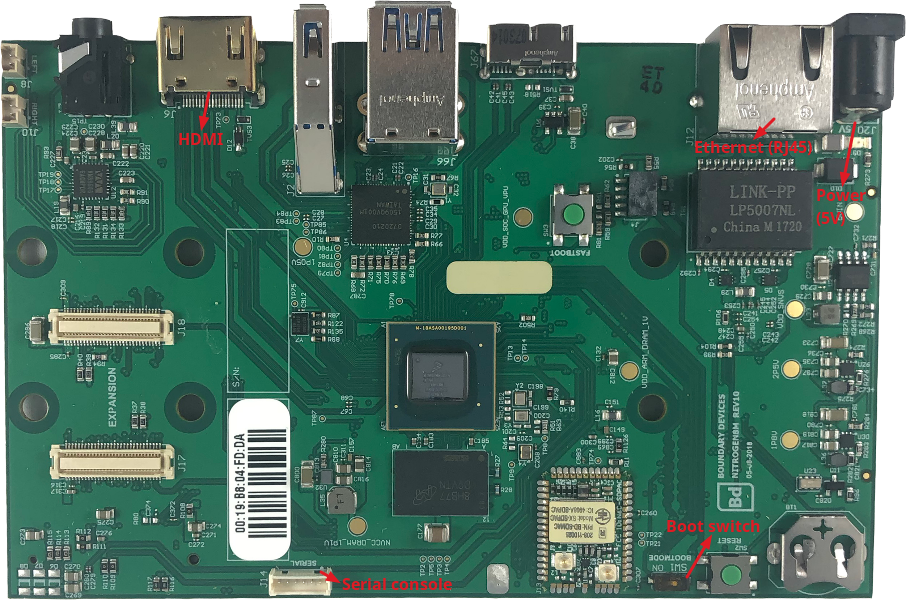
- By default, the board will boot to the eMMC. You may have to change the boot switch for the SD card if wanted.
- Power on the board.
- Connect the console cable to have a serial access to the board.
use
dmesgto see the name of the USB plugged[ 7.567111] usb 1-2.1.2: pl2303 converter now attached to ttyUSB1 -
Use picocom (or minicom depending on your tools!)
sudo picocom -b 115200 /dev/ttyUSB1NOTE: Default root password is
root. -
Getting the address of the board to be able to use a ssh connection
Connect an Ethernet cable between computer and the Nitrogen 8M Nano SBC.
#on board ip -c a# on computer ssh root@<ip_board>
Installing a package
Your board is now ready to boot redpesk OS. You can install any packages and/or your own packages.
Please refer to section Application deployment for more details.